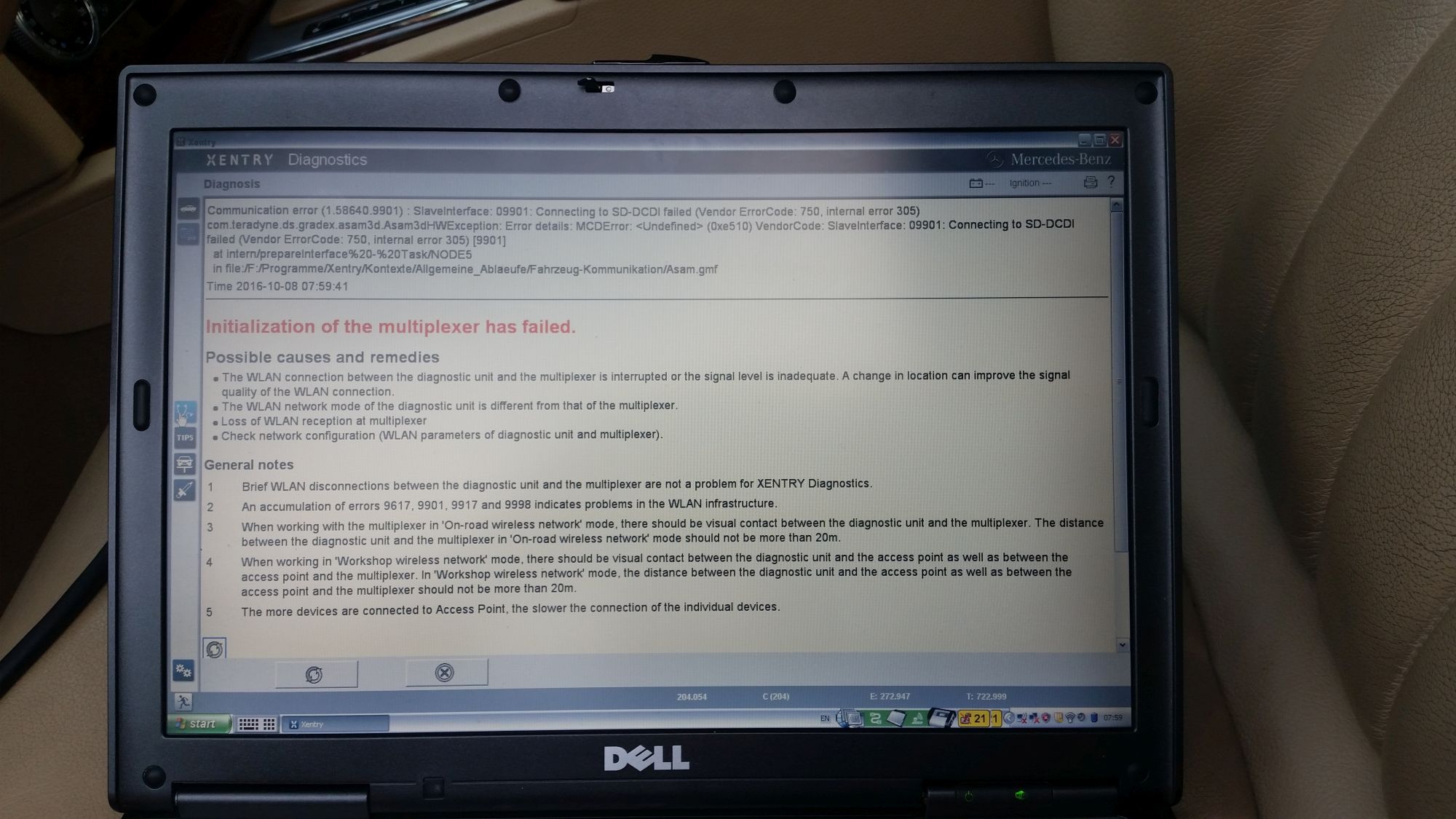
Star C3 Star诊断系统无法在W204上运行?这是客户解决方案。您自担风险!
问题:
I have DELL D630 with Xentry 03/2021 and Star C3 multiplexer. I have connected many cars (W202, W203, W210, W211, W245, etc) and there is no problem with connection – everything is working like a charm. Some days ago, I have bought W204 C280 from 2007. After I choose model, engine and transmission, and I go to diagnostic I see this:
“The diagnosis application is being started…”
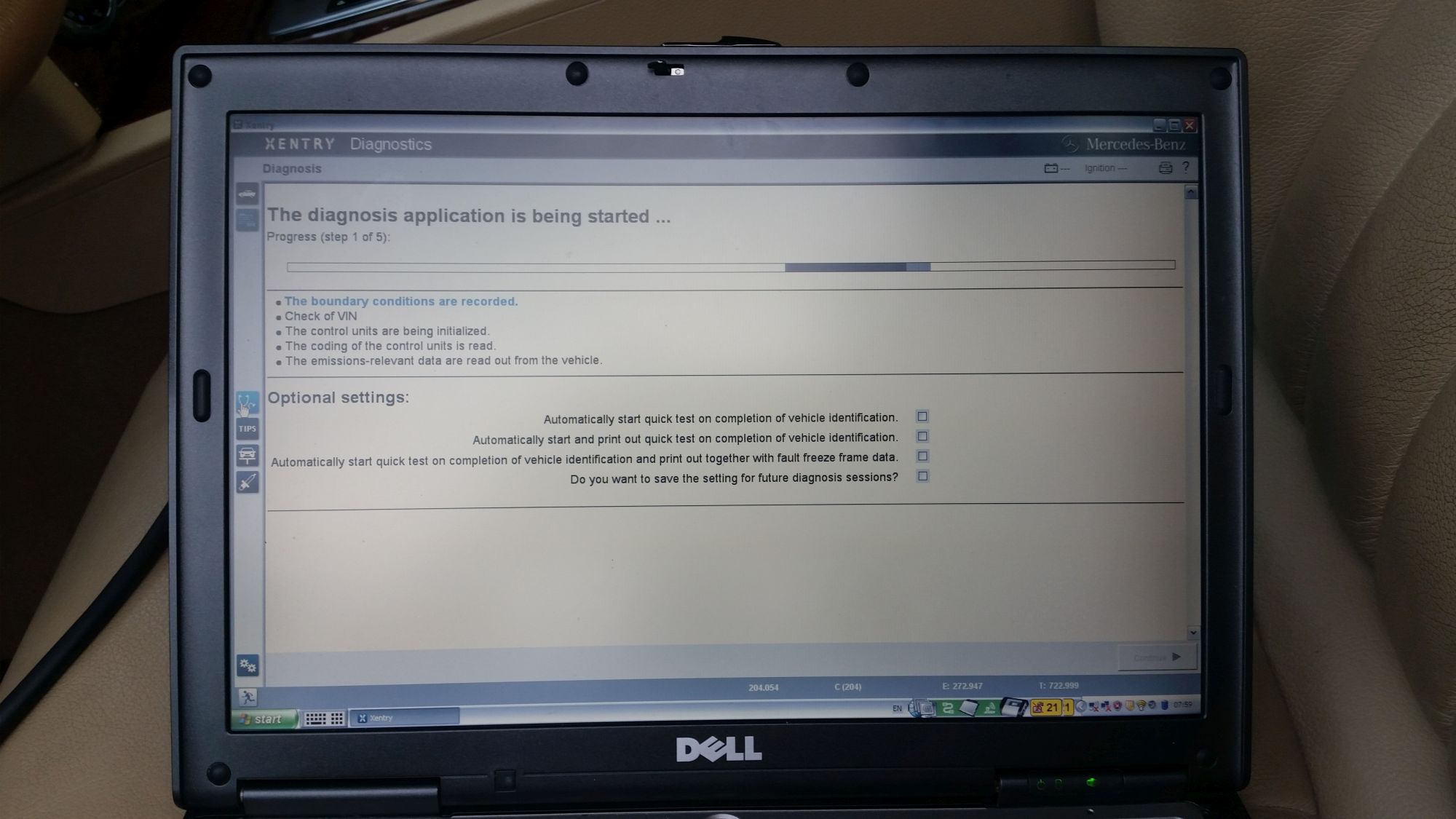
and few seconds later this:
“Initialization of the multiplexer has failed”
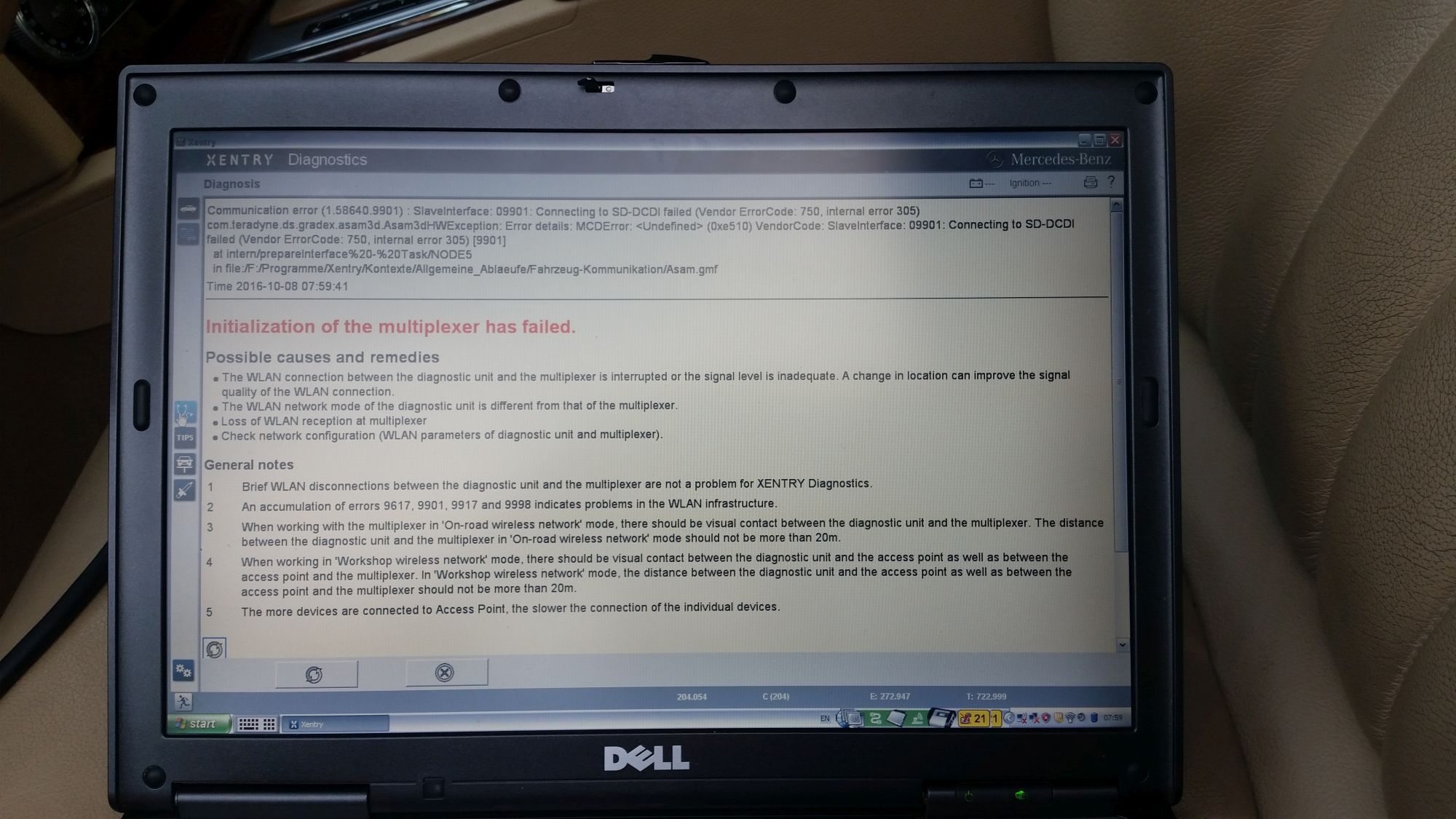
My Mux is not compatible with W204? I searched few hours without success.
Customer solution:
W204 and X204 is the last models which working without some special modifications.
You can try:
首先尝试在toolkit.ini中删除行skipcomports = all并设置line usecomport = 2,然后在进行多路复用器连接后将在SDconnect工具包PartD中看到。
首先请务必保存您的原始文件。
尝试查看C:\ Userdata \ Config \ Xentry \ driver-slave.ini,并在其中设置用于PartD的com端口。
报告:
没有变化,因为我没有重新启动系统。重新启动后工作完美。
您的解决方案运行完美!探针解决了。一切都像魅力一样运作。
obd2tool.com 解决方案:
如果您需要处理较新的型号,最好使用SD Connect C4或Xentry C5诊断系统。
:: برچسبها:
c3 ,
:: بازدید از این مطلب : 341
|
امتیاز مطلب : 87
|
تعداد امتیازدهندگان : 33
|
مجموع امتیاز : 33

