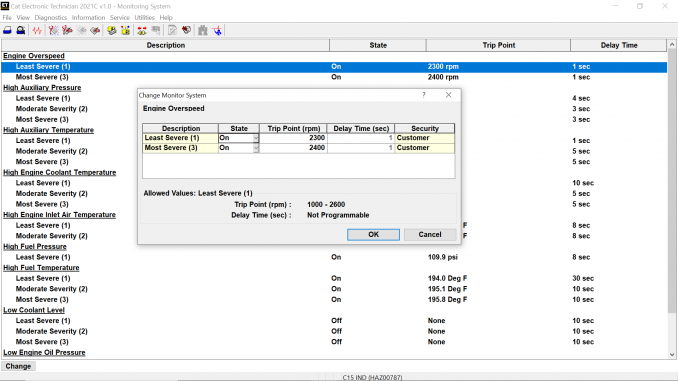
Shutdown Operation

The Engine Electronic Fuel System will shutdown on the actuation on any one of the following:
– Emergency Stop (E-kill)
– Engine Overspeed (10-15% over max. Engine no load speed)
– High Engine Coolant Temperature (225 deg F)
– High Exhaust Gas Temperature (379 deg F)
– Low Engine Lube Oil Pressure (below 20 Psi)
Stopping the Engine
(1). Standard shutdowns not involving hazardous conditions will be performed by pressing the Engine Stop button.
(2). Emergency shutdown is achieved by pressing the Emergency Stop button.
→The Emergency Stop is activated via the red mushroom shaped button on the Engine control panel. The system operates by closing the Engine air intake flap (Air Shutoff Valve) and directly disabling the fuel injection circuit (Injection Disabled). Read More: Injection Disabled on Status Flags Caterpillar ET Software.
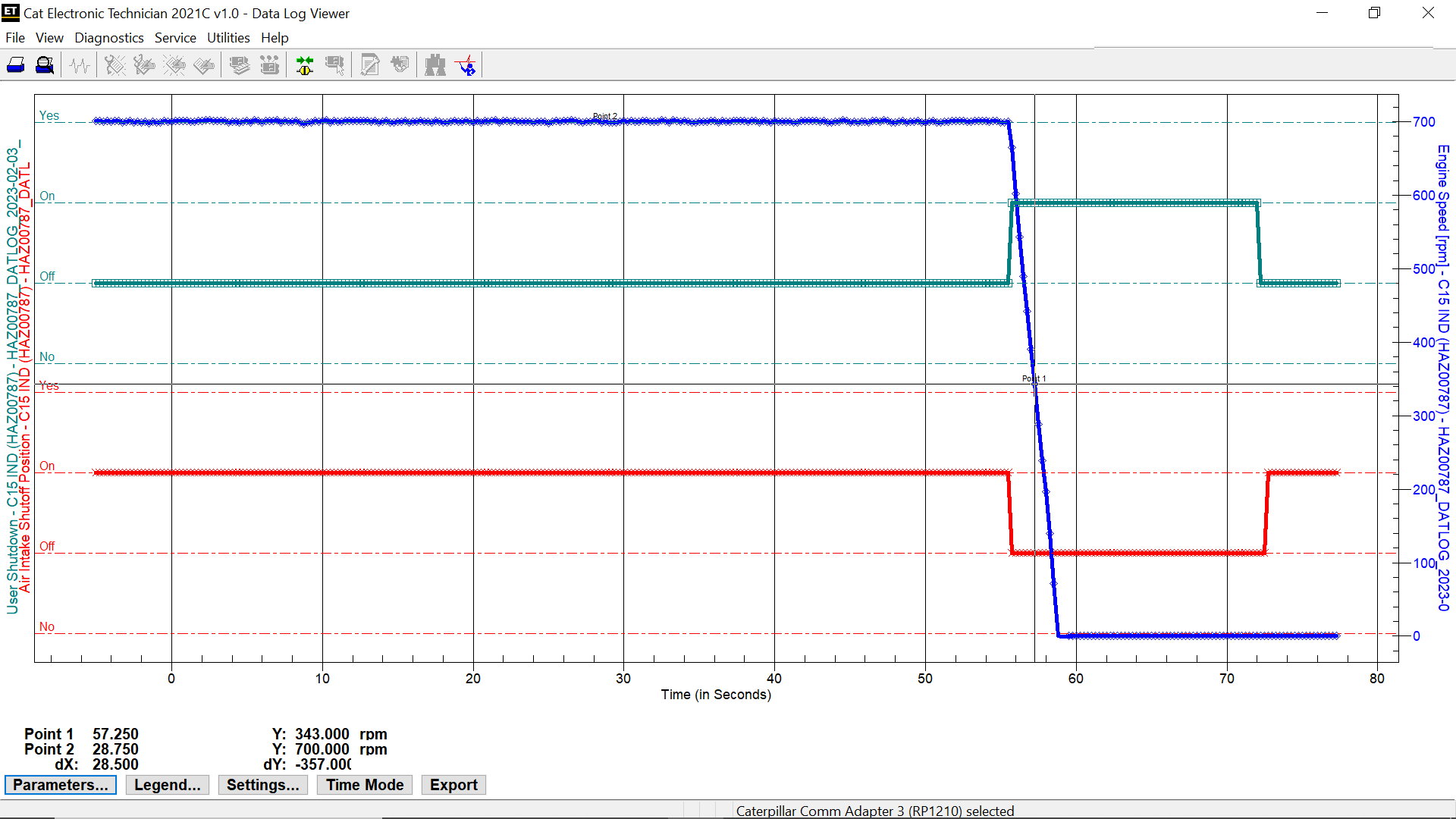
#Graphed Parameters:
→Engine Speed
→Air Intake Shutoff Position (Off)
→User Shutdown (On)
(3). Automatic shutdown is by:
a). Engine Overspeed
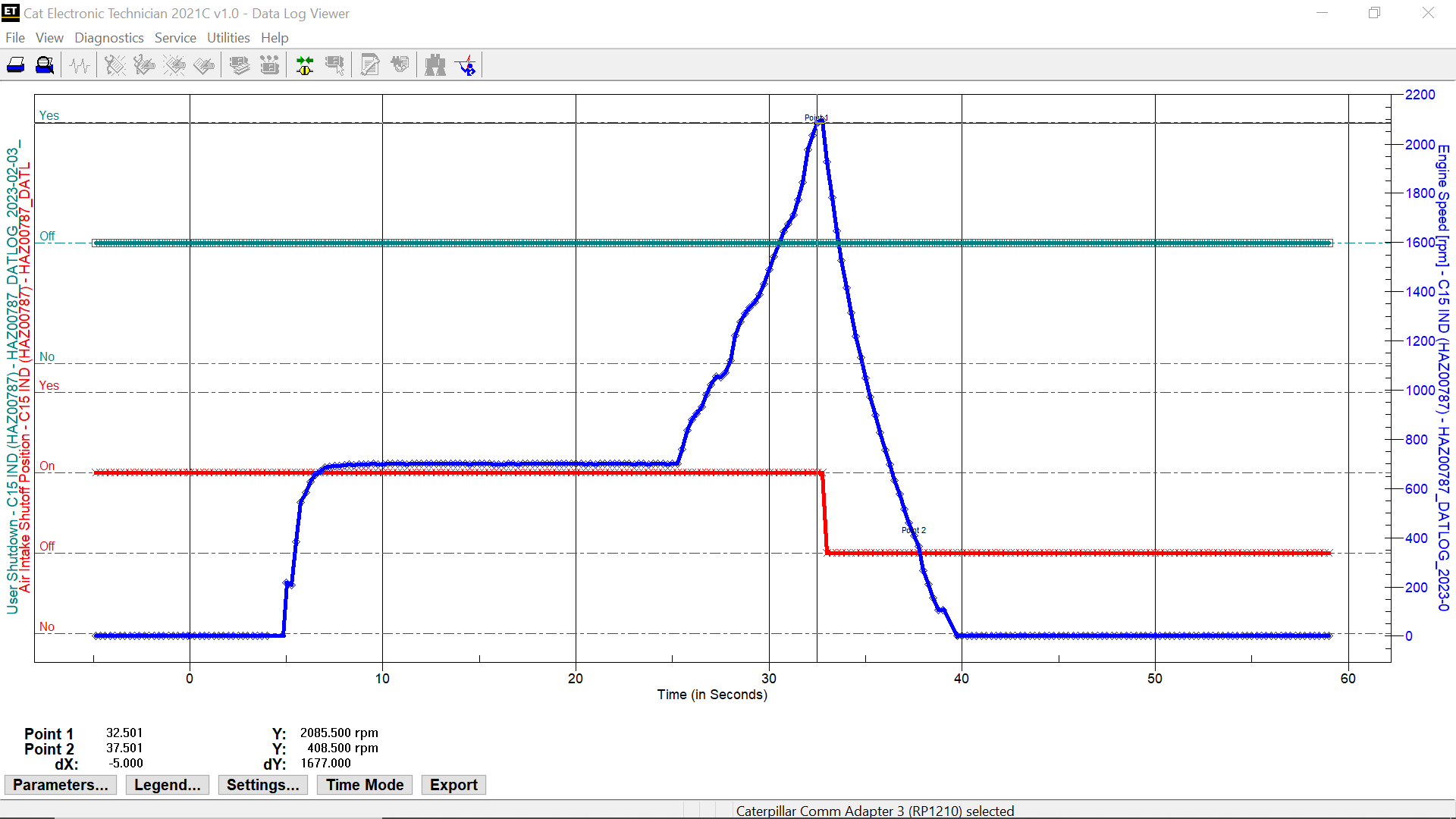
#Graphed Parameters:
→Engine Speed
→Air Intake Shutoff Position (Off)
→Active Event Codes Present (SPN 190 – FMI 0)
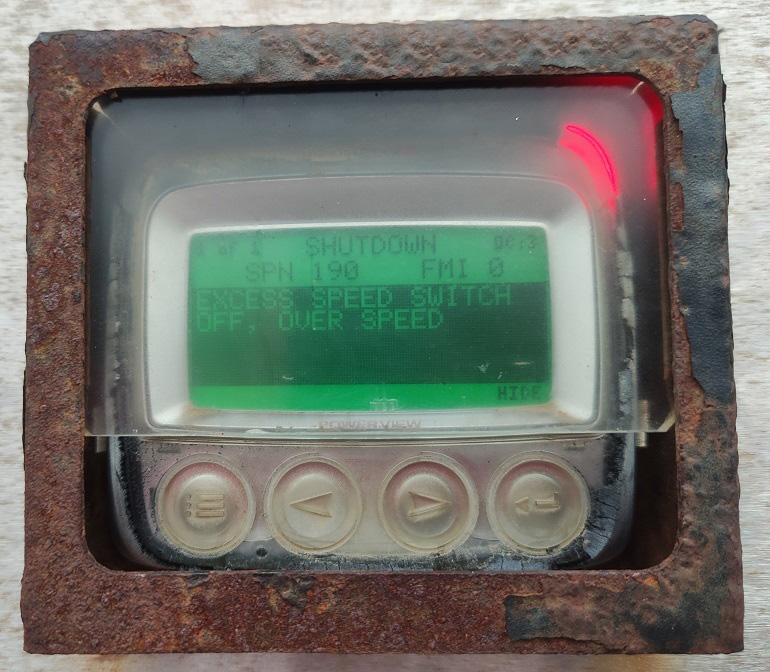
→The safety system is calibrated to the Engine’s normal maximum speed. If this figure is subsequently exceeded by 10-15%, the Engine will be shutdown by closing the air inlet valve (Air Shutoff Valve) and removing the fuel supply to the Fuel Injectors through the ECM (Injection Disabled).
→To verify Overspeed shutdown system operation, push in the OS Verify button for a moment. The Engine must shutdown at 75% or more of Overspeed setting. Read More: How to Setting or Testing the Engine Overspeed using Caterpillar ET Software?
→Monitoring System – Engine Overspeed
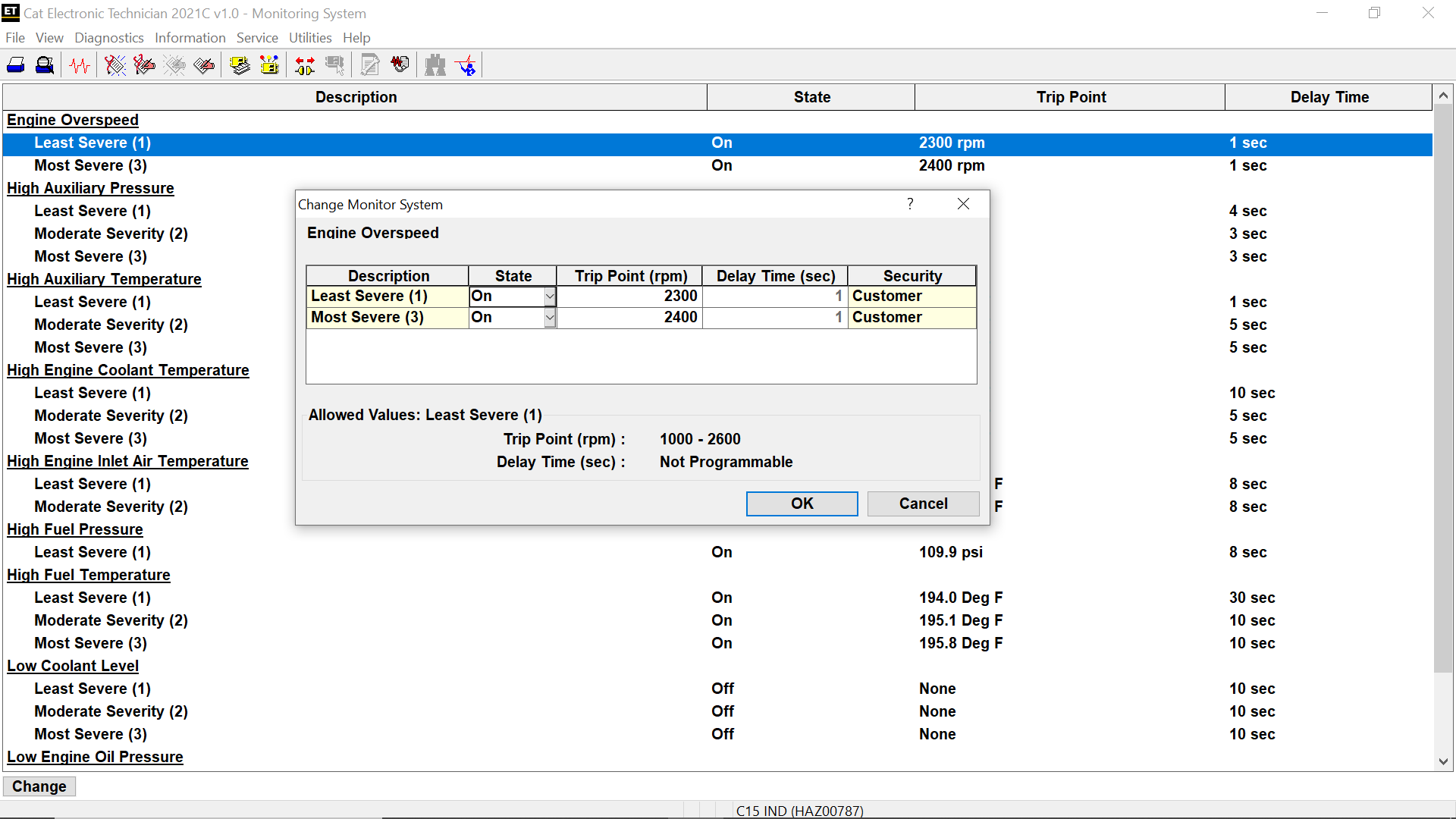
b). High Engine Coolant Temperature
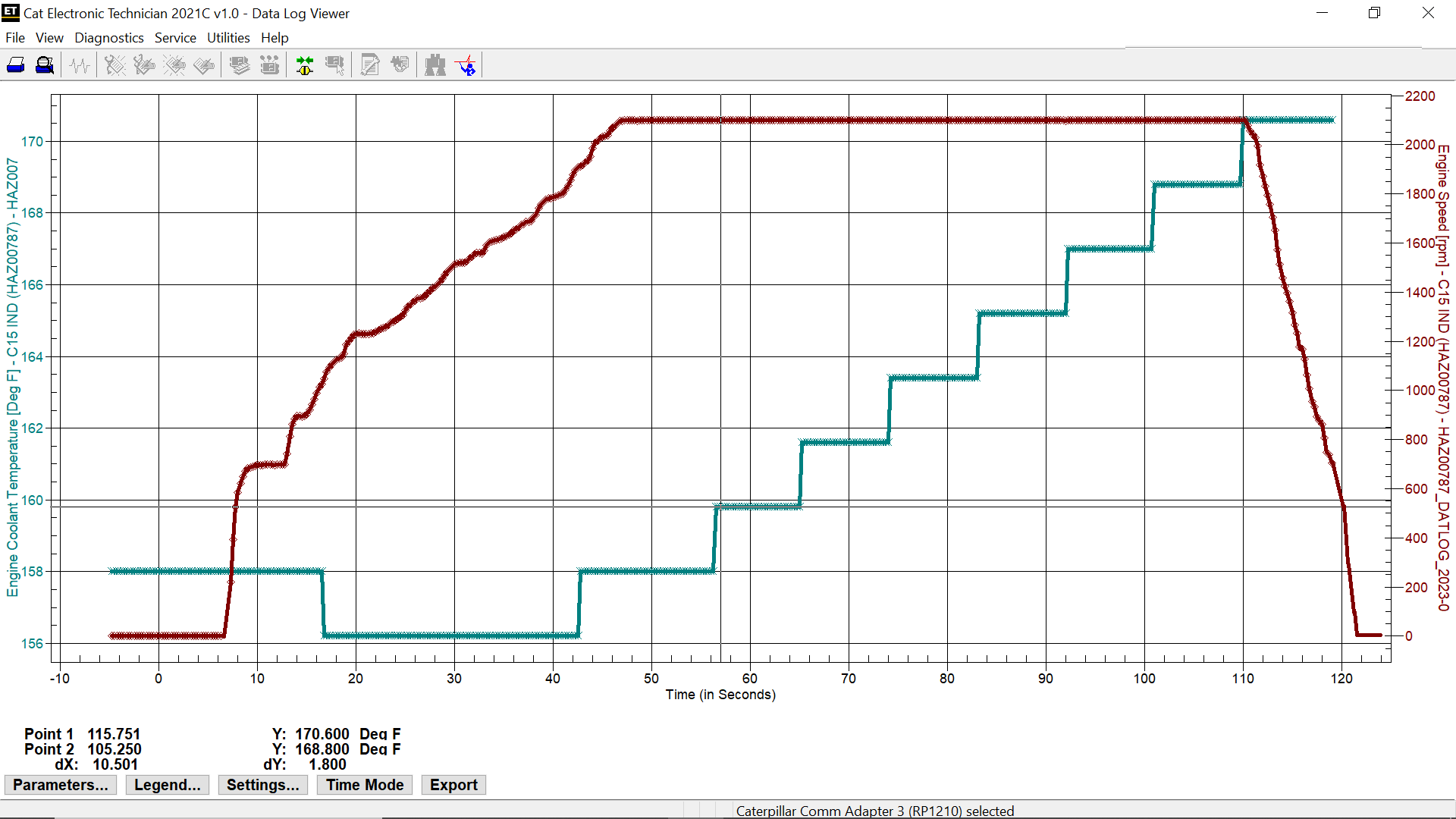
#Graphed Parameters:
→Engine Speed
→Engine Coolant Temperature (Set: 170 deg F)
→Active Event Codes Present (SPN 110 – FMI 0)
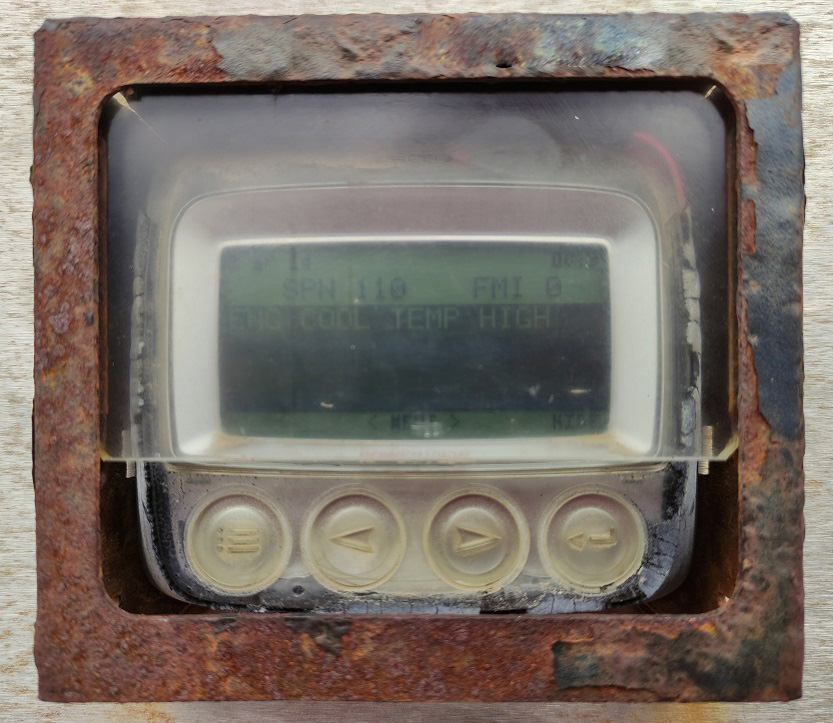
→Over temperature input is monitored by the ECM, if exceeded the pre-set/trip point, the Engine will be shutdown by removing the fuel supply to the Fuel Injectors. Read More: Event Codes: High Engine Coolant Temperature Warning (SPN 110 – FMI 15).
→Monitoring System – High Engine Coolant Temperature
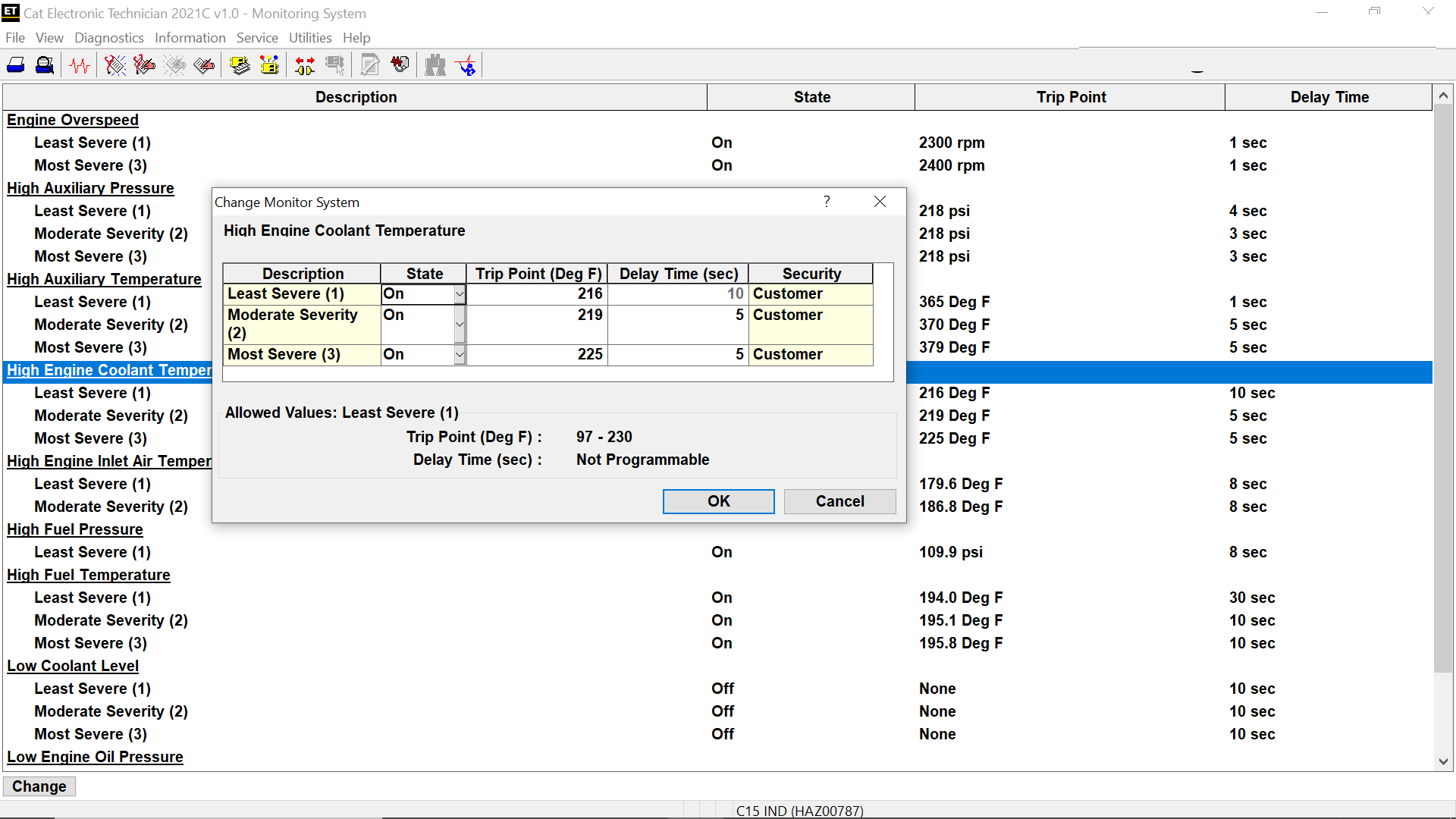
c). High Exhaust Gas Temperature. Read More: Auxiliary Temperature Sensor – Voltage Above Normal (Diagnostic Code: SPN 441 – FMI 3).
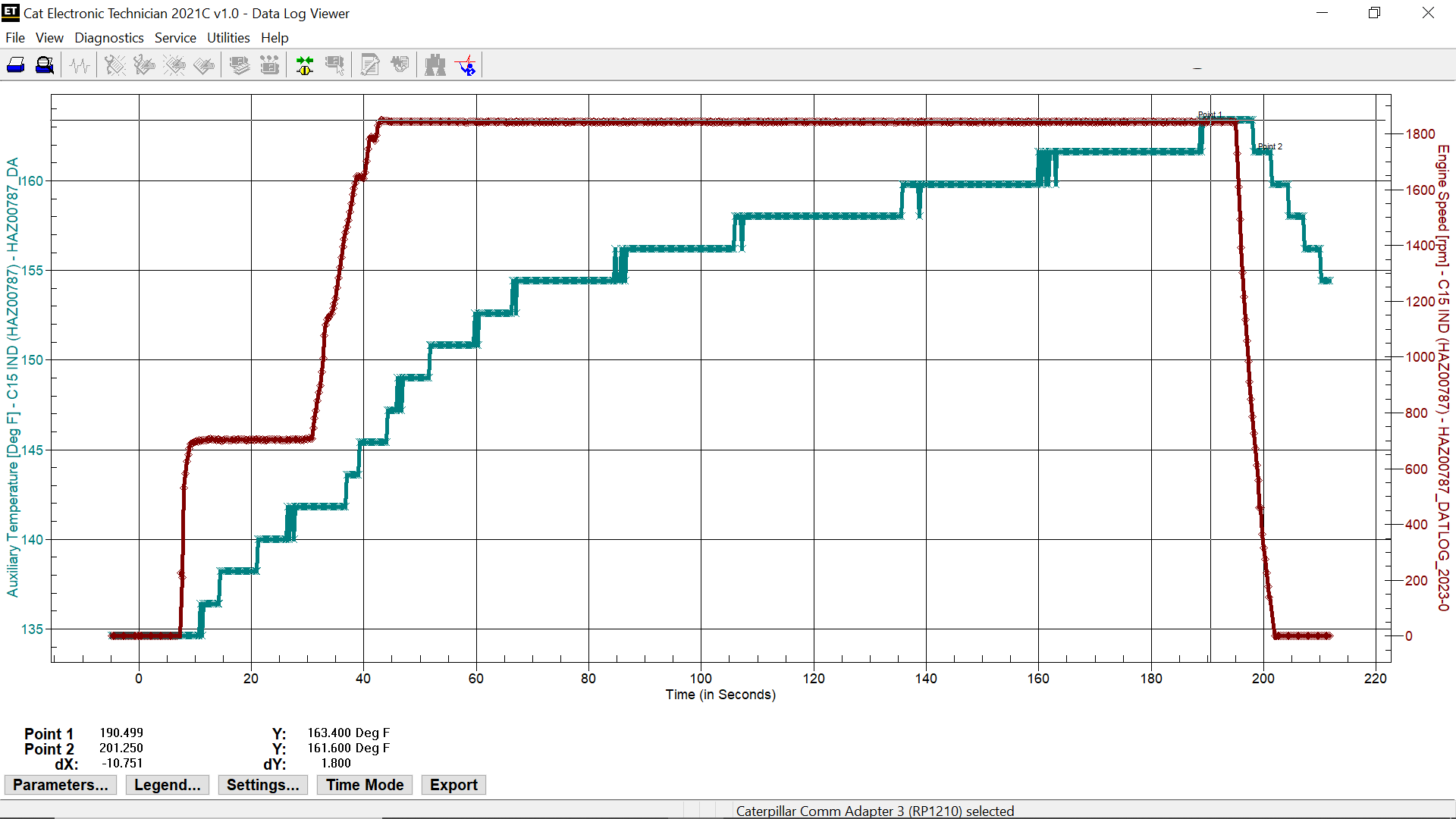
#Graphed Parameters:
→Engine Speed
→Auxiliary Temperature (Set: 160 deg F)
→Active Event Codes Present (SPN 441 – FMI 0)

→Monitoring System – High Auxiliary Temperature
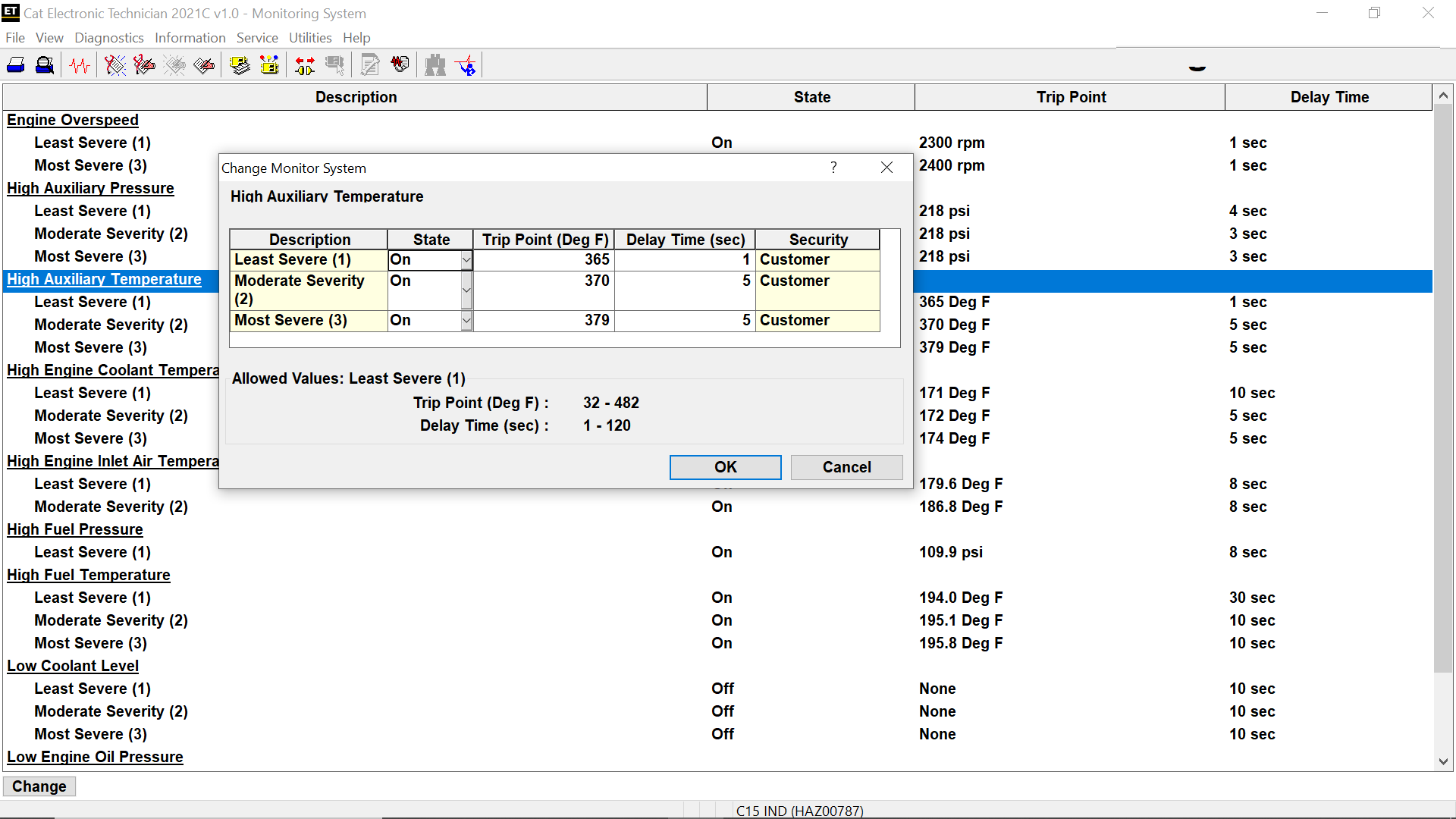
d). Low Engine Lube Oil Pressure
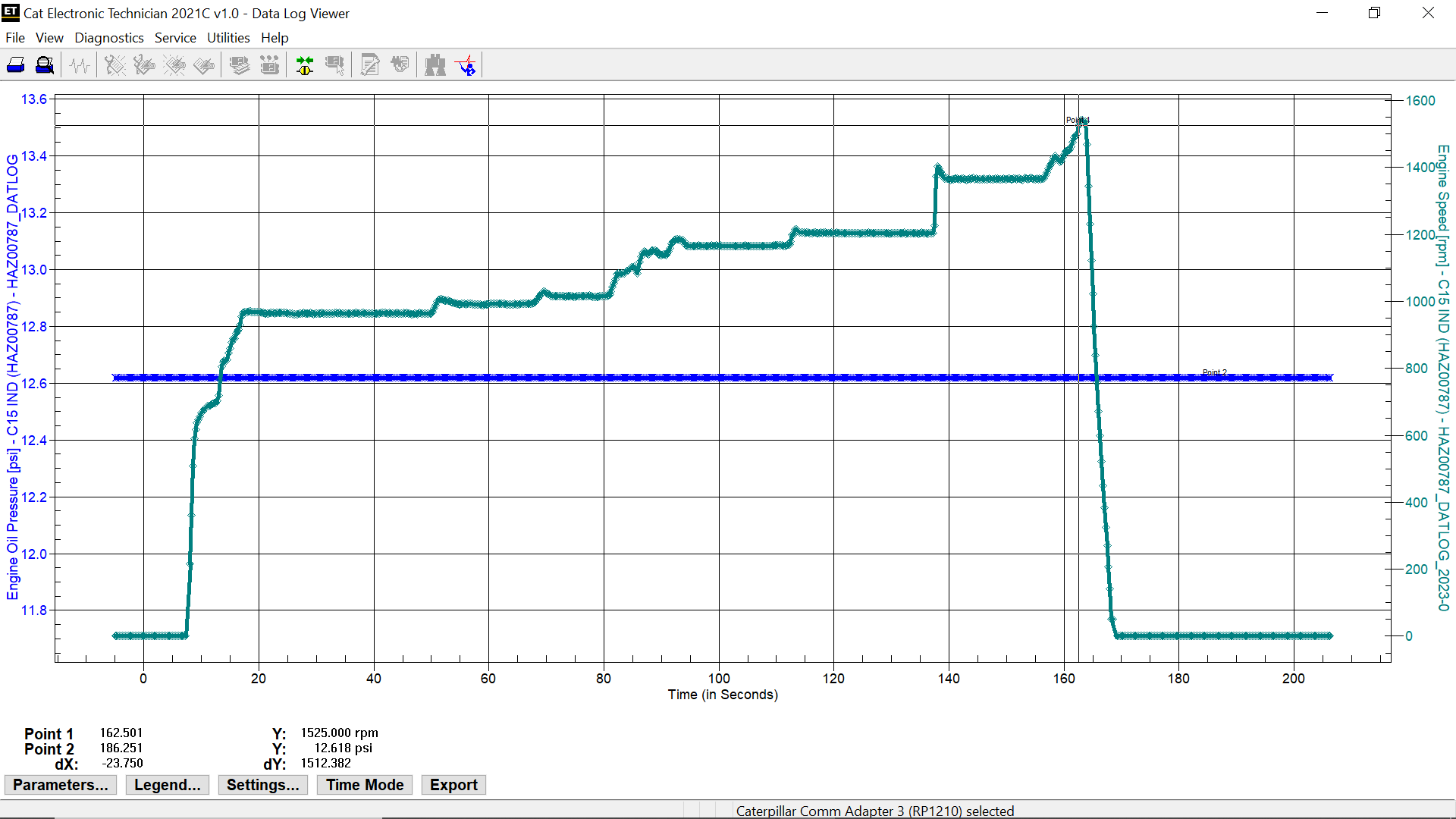
#Graphed Parameters:
→Engine Speed
→Engine Oil Pressure (Set: 12 Psi)
→Active Event Codes Present (SPN 100 – FMI 1)

→Low oil lubricating pressure also monitored by the ECM, if exceeded the pre-set/trip point, the Engine will be shutdown by removing the fuel supply to the Fuel Injectors. Read More: Oil Pressure Voltage High – Diagnostic Code: SPN 100 – FMI 3 (On-Highway Trucks).
→Monitoring System – Low Engine Oil Pressure
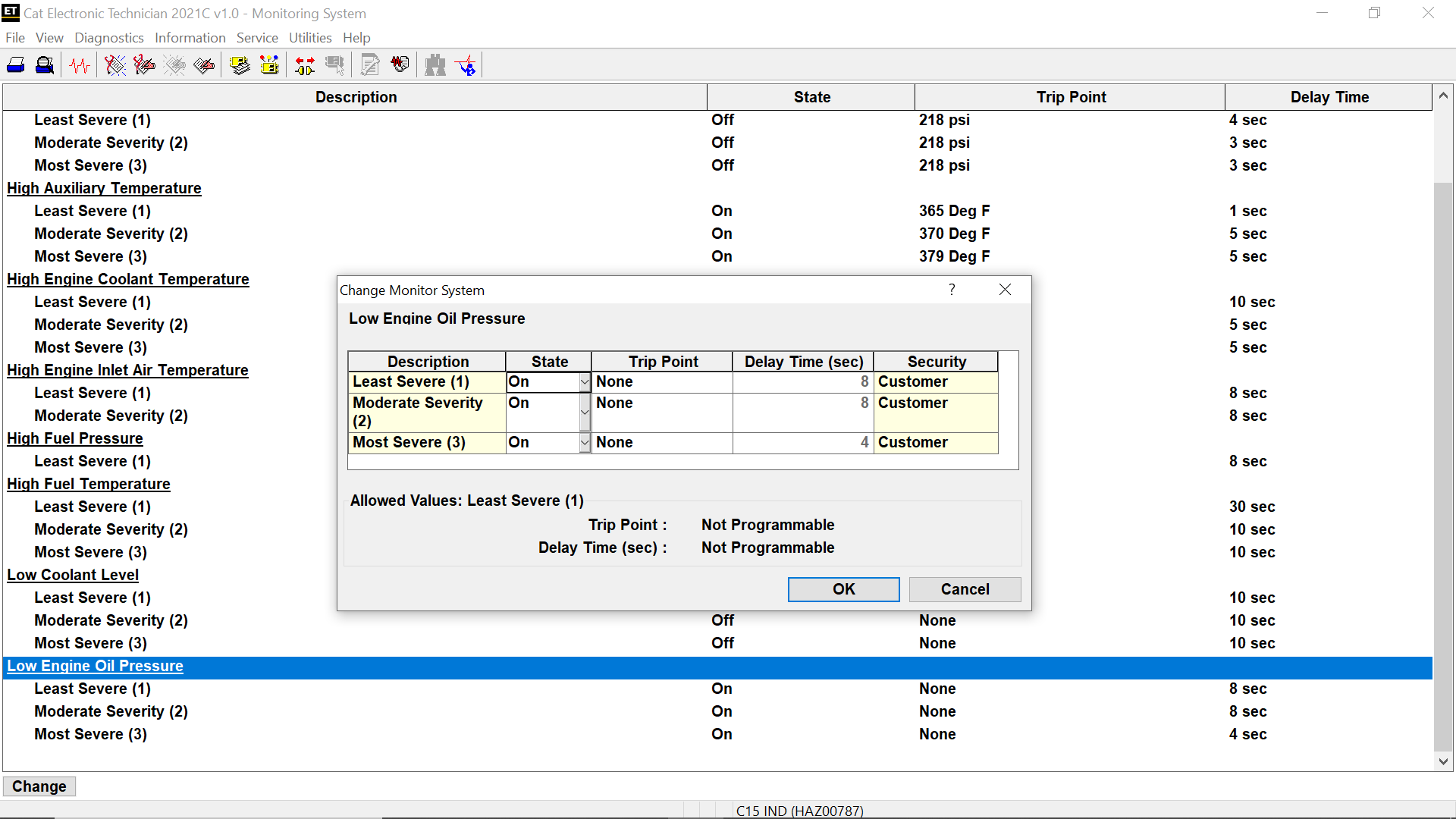
:: بازدید از این مطلب : 451
|
امتیاز مطلب : 9
|
تعداد امتیازدهندگان : 3
|
مجموع امتیاز : 3

