How-to: generate and program Hyundai i20 smart key with VVDI Mini Key Tool and XTOOL X100 PAD2.
Step 1: Generate remote with VVDI Mini Key Tool
Insert Xhorse universal smart key into detection coil




Select Vehicle Remote->Hyundai->Elite i20 C7000 ID46 433 15+ 3BTn 2432
Press Generate

Generating remote in progress

Generate remote succeed
Step 2: Program smart key with xtool x100 pad2
Connect X100 pad 2 with vehicle via OBD socket
Select Hyundai->Security Code->47 Authorization code (smart card)

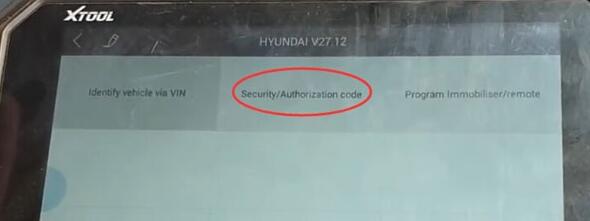
Enable network connection before reading security code
Turn on ignition switch
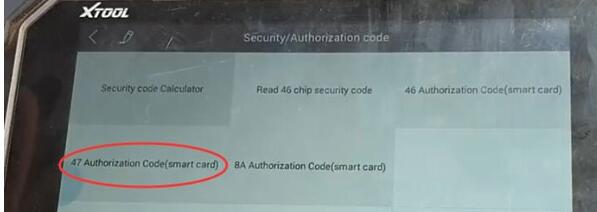
Read security code success
Select Program Immobilizer/remote->Smart key system->China-> Type 5 (without card slot)
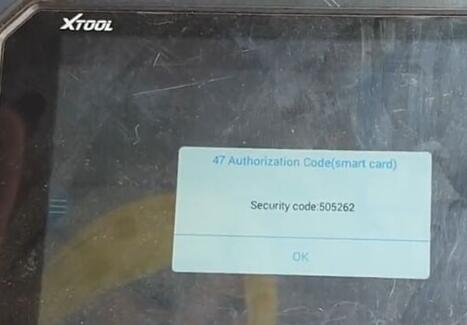
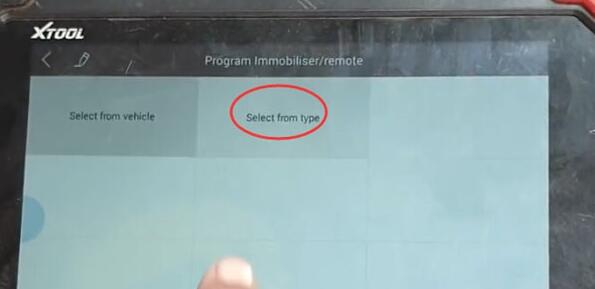

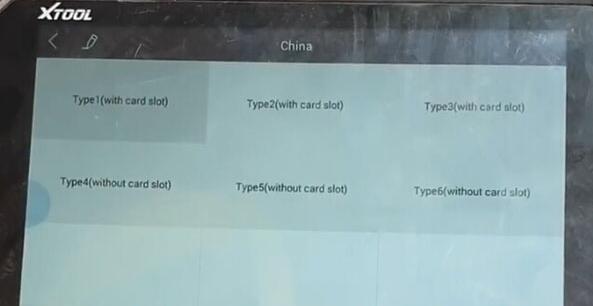
Press Start button to continue

Select Program smart keys
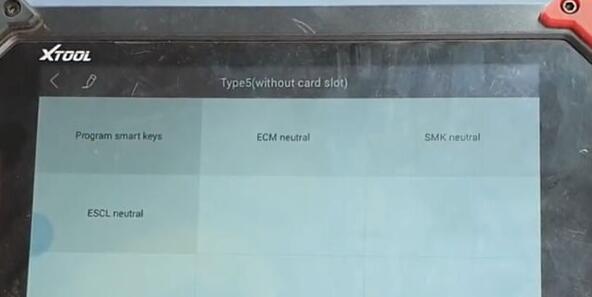
Xtool X100 pad 2 will ask to enter security code to access
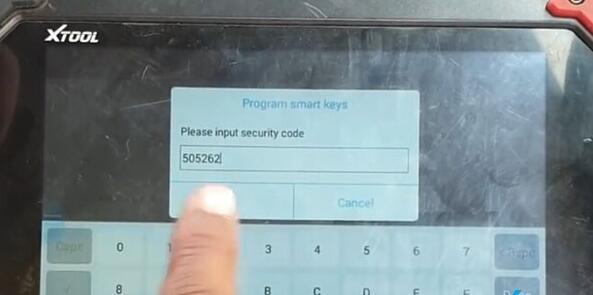
Put the original key close to the Start button

Program success. Press YES to program next key
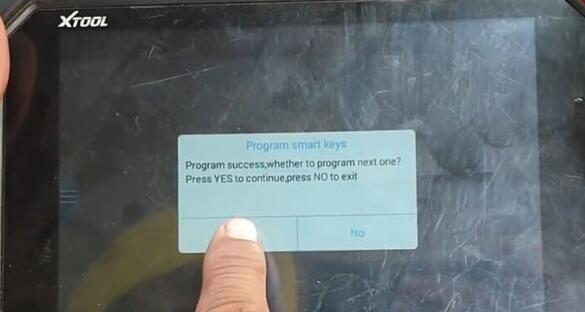

Put the smart key to be programmed close to the Start button
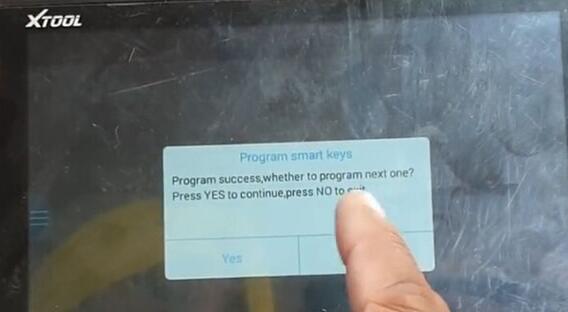
Program smart key success


Test remote control and start car.
Done.
:: برچسبها:
OBDSTAR X300 DP PLUS PAD2, ,
:: بازدید از این مطلب : 501
|
امتیاز مطلب : 1
|
تعداد امتیازدهندگان : 1
|
مجموع امتیاز : 1

