This article share the free download Volvo Premium Tech Tool diagnostic software,and you can click to download.
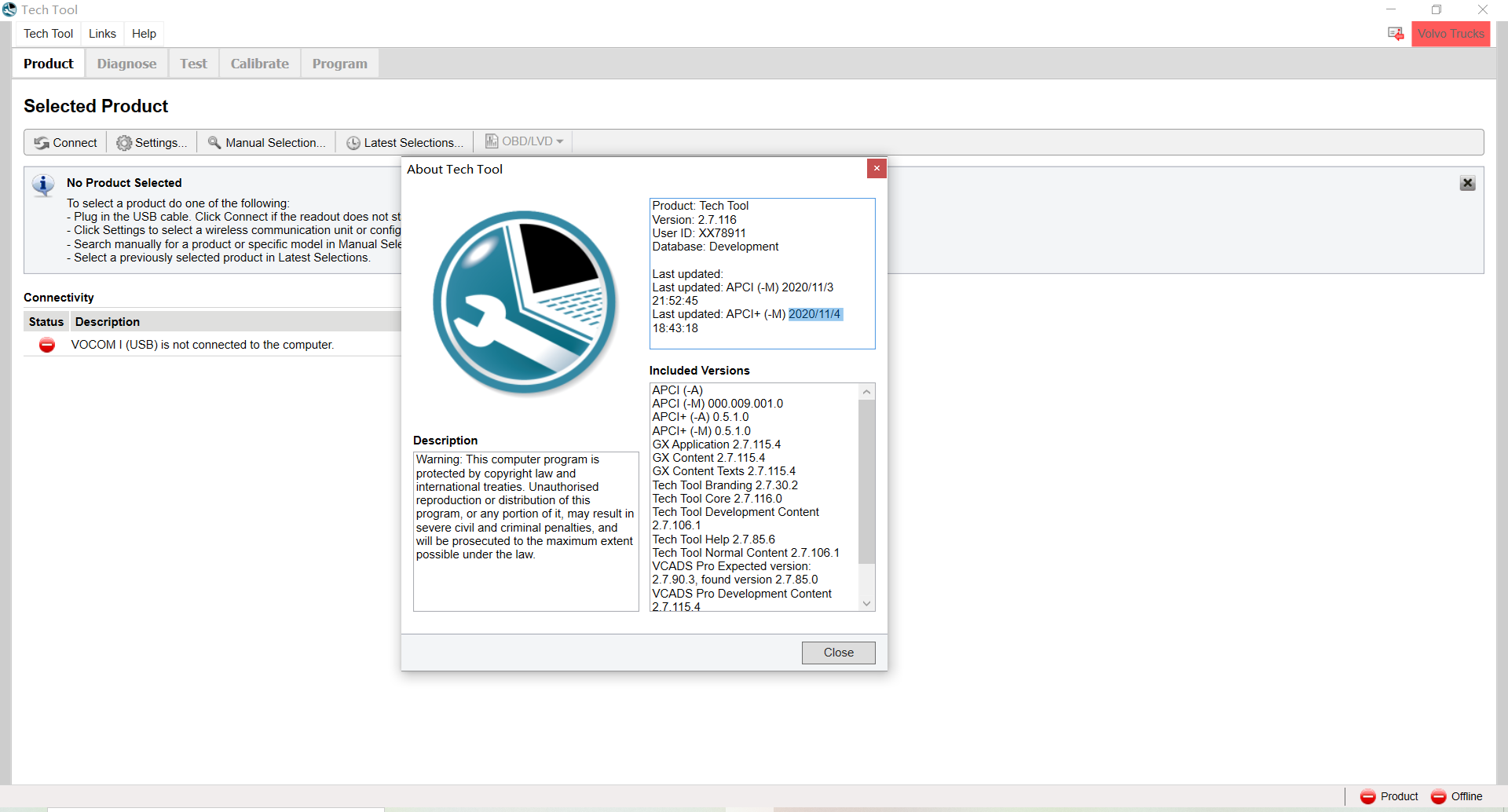
What is Volvo PTT?
Volvo Premium Tech Tool (PTT) is a Windows-based diagnostic application specially designed to test, calibrate and program engine parameters.
Volvo PTT Software Vehicle Model Coverage:
Volvo Trucks (Older electrical system, Vehicle electrical system ’98);
Volvo Trucks (VERSION2, VERSION3 – PARAMETER PROGRAMMING);
Volvo Trucks (VERSION4 – FH4/FM4 – PARAMETER PROGRAMMING);
Volvo Buses (Conventional, Multiplexed, Multiplexed v2, Multiplexed v3);
Volvo Construction Equipment;
Volvo Penta (VERSION2, VERSION3);
Volvo OEM Component Customer (VERSION2, VERSION3);
Mack Trucks (V-MAC I/II/III, ITC, IV, IV+ – PARAMETER PROGRAMMING);
Renault Trucks (VERSION2, VERSION3, VERSION4 – PARAMETER PROGRAMMING);
UD Trucks (VERSION2, VERSION3).PARAMETER PROGRAMMING);
Note:The free download software haven’t been verified on above vehicle models,the pay version does.
Volvo PTT Install environment requirement:
Computer/Processor:Intel® Core i5 or AMD FX 8 Core Series
Memory(RAM):6GB,more memory improves performance
Hard Disk:120GB SSD(Solid State Drive) of free hard disk space
Optical Drive:DVD x8 drive
Display:XGA(1024×768 pixels) or higher resolution monitor with 32 bit color settings
Input device:Keyboard and mouse or compatible pointing device
Internet connection:Network using 10 Mbps or higher speed network adapter and/or WLAN
Miscellaneous:USB interface required.A battery-pack that may provide 500mA via USB.
Minimum Hardware Requirements:
Computer/Processor:Inter® Core 2 Duo(1.6 GHz) or equivalent AMD Athlon 64 X2
Memory(RAM):3GB,more memory improves performance
Hard disk:20GB of free hard disk space
Optical Drive:Internal/external DVD x8 drive
Display:XGA(1024×768 pixels) or higher resolution monitor with 16 bit color settings
Input device:Keyboard and mouse or compatible pointing device
Internet connection:Network using 10 Mbps or higher speed network apapter and/or WLAN and/or 33.6 Kbps or higher speed modem(not supported for Win7/8 clients)
Miscellaneous:USB interface required.A battery-pack that may provide 500 mA via USB.
Volvo PTT Diagnostic Software Hardware:
Volvo Diagnostic Kit (88890300)
Renault Diagnostic Kit (88840133)
MACK Diagnostic Kit (RP1210)
UD Diagnostic Kit (RP1210)
PTT 2.7 Free Download:
https://mega.nz/#!cF8zyaKT!h10dbN01lwuonbXTt9EF5gsKP7rAwga2k3T41BmMOtM
TechToolLicenseEditor .rar:
https://mega.nz/#!IQ9FhISL!jvuPkrB1oW3YQAFdEqD1vE65lAv-sdZbC0PdKVl63ZA
Link 1: PTT 2.6.0.29.iso
https://mega.nz/#!mZZjnaSb!vFH83IALo2DjTp9ykgXekWv3DO9_KCn3r3-wQIiGA9Y
Password: NOT required
Activation: NOT activated
Security: Unknown
Files: encrypted files in installation dir:
apci.dll.enc
Volvo.ApciPlus.dll.enc
VolvoIt.ApciPlusData.dll.enc
VolvoIt.ApciPlusTea2Data.dll.enc
VolvoIt.Waf.Authorization.dll.enc
VolvoIt.Baf.BrokerServices.dll.enc
ProductService.dll.enc
VolvoIt.TechTool.DataAccess.dll.enc
VolvoIt.Waf.ServiceContract.dll.enc
VolvoIt.Baf.ServiceHostProcess.exe.enc
VolvoIt.Waf.EswManagement.dll.enc
Volvo Preminu Tech Tool 2.05.20
https://mega.nz/#!WZ4GRRYR!EBvasNyBwXJEo6CkMSWCmHTkxVV92FNk70vlxBllzzE
Totally 1.97GB
Volvo PTT 2.04.87 All-in-one include XX40645 in dev mode and M140521 in normal mode (full unlock)
https://mega.nz/#F!bcM03BAJ!4omQ_Yr9UQH7B5BhhNwGNA
Open all-in-one in administrator
Use all-in-one, you do not have to replace the files as the install guide. It will do it automatically
Open log Manager→ stop service→ clear log→ se all-in-one→ start service (You do this every time you change user!)
Download Volvo PTT 2.04.87 APCI+ 11/2016
https://mega.nz/#!khUDBIqT!dJT5ZVkkhE2mZaCEZLXoWKrgTR_nycfHvDuUB7y9qqw
Download Volvo PTT 2.04.87 Setup
https://mega.nz/#!c5Ez0byA!8F2SD-ja7DtI2l1mONpieuvqoNbA6L3Nx1fVrELxFMM
Pass: virginia2015
Volvo PTT 2.07 New Features:
Added!Odometer Reading
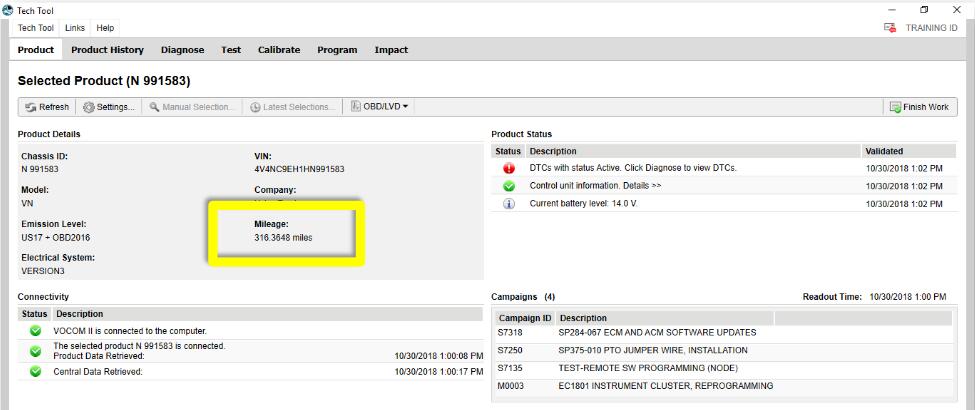
Added!Work Order Number–Battery Status

New Design!Settings –Radio button style
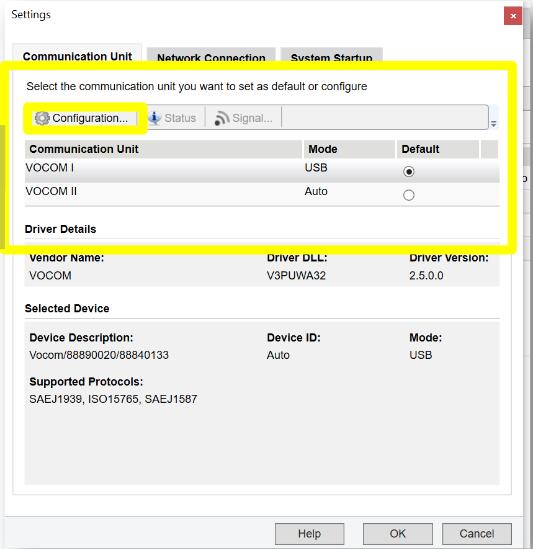
Configuration button launches the VOCOM II Configurator when VOCOM II is set as Default.

Added!Session Timeout
Heavy Duty Scanner Tech Tool will now automatically log out a user if there has been no user interaction for 1 hour. This timer is paused if there are any active operations running. A warning will appear before automatic logout.
Help Menu –Central Systems Status
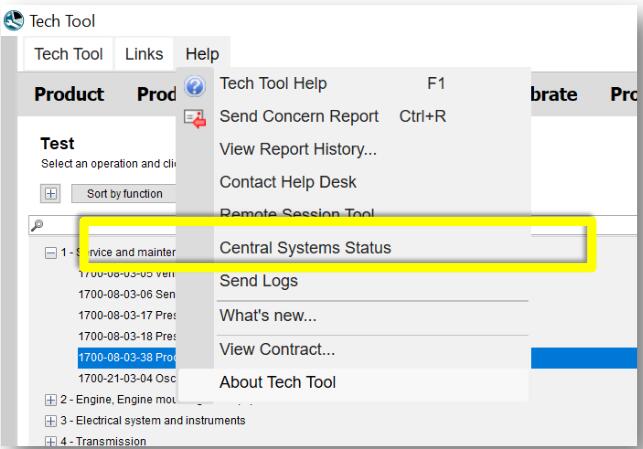
Note: This is not new with Tech Tool 2.7.
Links Menu –PremiumTechTool.com

:: بازدید از این مطلب : 325
|
امتیاز مطلب : 5
|
تعداد امتیازدهندگان : 1
|
مجموع امتیاز : 1

